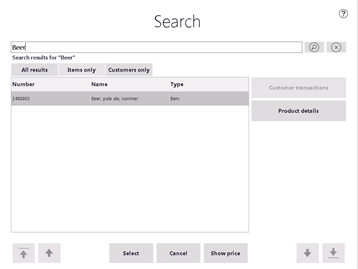Logging Into Your POS Terminal
Once all of the configuration and setup is complete, you should be able to start using your POS Register.
NOTE: This is part of the Setting Up A Retail Store With POS blueprint series where we show how to configure the retail module within Dynamics AX, and then deploy out the Point Of Sale registers for capturing sales. If you want to see all of the other posts in this series, click here.
How It Works…
When you are at the Operator ID screen within POS, type in the Worker ID for any of the users that have been registered against the Store through the Worker Address Book that has been assigned to the Store.

The password that you use to log into the POS Register is the password that you have defined in the Retail section of the Worker profile.

This will ask you to either Open up a new shift, or return to an existing shift. Click on Open a new shift.
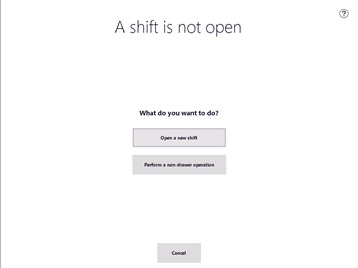
Now you are up and running with your new Retail POS system.
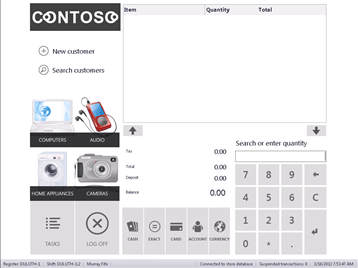
You can search for customers by clicking on the Search customers button.

You can also perform product lookups directly from the POS system as well.