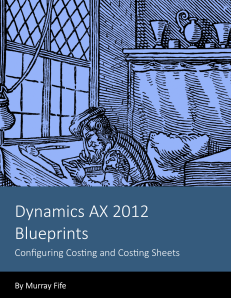You can start to break down your costs into a more granular level by assigning Cost Groups to your products. This allows the costing to lump costs together into costing buckets so that you can see them by product group, or type of product. This will also allow you to track costing changes by the costing groups.
NOTE: This is part of the Configuring Costing and Cost Sheets in Dynamics AX 2012 blueprint series where we show how to configure costing within Dynamics AX, and also how to set up a costing sheet to better view and analyze the costs. If you want to see all of the other posts in this series, click here.