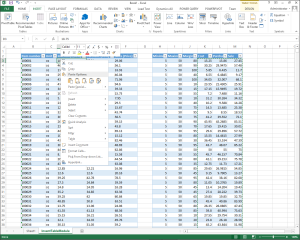Having all of the prices and costs listed out is good, but it’s not very usable for updating the costs when the values are related. To make the template more useful, we will use the Matrix Fields options within the Dynamics AX Add-In for Excel to create summary price fields that we can update in a tabular format.
NOTE: This is part of the Creating an Excel template for Updating Product Costs and Prices blog series where we show how to create a template within Excel to update product costs and prices. If you want to see all of the other posts in this series, click here.