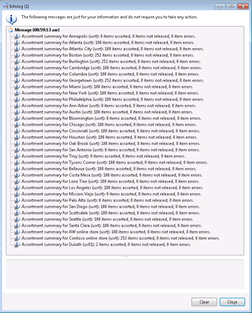Processing Assortments
After creating or updating Assortments there is one final administrative step that you need to perform, and that is to process them. This will use the Assortment configurations that you have created to explode them out to the Store records for your POS Registers to use.
NOTE: This is part of the Setting Up A Retail Store With POS blueprint series where we show how to configure the retail module within Dynamics AX, and then deploy out the Point Of Sale registers for capturing sales. If you want to see all of the other posts in this series, click here.
How to do it…
To process your retail assortments, follow these steps:
- Click on the Process assortments menu item in the Periodic group of the Retail area page.
- When the update dialog pops up, click on the OK button to start the process.
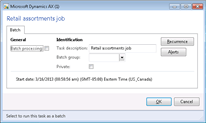
How It Works…
When this has finished, you will see all of the products that have been deployed out to the stores, with the item counts for the assortments.